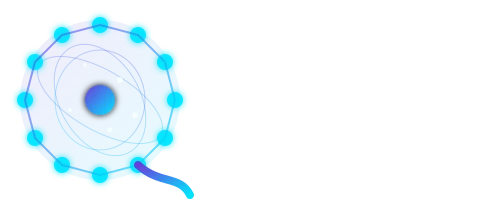Prerequisites
Before starting with Qbitcoin mining, ensure your system meets the following requirements:
- Operating System: Ubuntu 24.04 LTS or newer (recommended)
- Python: Python 3.9 or higher
- RAM: Minimum 4GB (8GB+ recommended for optimal mining)
- Storage: At least 50GB free space for blockchain data
- Internet: Stable broadband connection
- Hardware: Modern CPU with AES support (RandomX optimized)
Install Python and Pip
First, ensure Python 3 and pip are installed on your system. Most Ubuntu systems come with Python pre-installed, but let's verify and install pip if needed:
python3 --version
sudo apt update && sudo apt install -y python3-pip
pip3 --version
Install Qbitcoin
Install the Qbitcoin package using pip. This will download and install the latest version of the Qbitcoin node software:
pip install qbitcoin
pip3 install --user qbitcoin to install in your user directory.
Install Build Dependencies
Install the required system dependencies for building and running the Qbitcoin node. These libraries are essential for the cryptographic operations and network functionality:
sudo apt install -y build-essential cmake swig python3-dev libssl-dev libboost-all-dev libuv1-dev
These dependencies include:
- build-essential: Essential compilation tools (gcc, make, etc.)
- cmake: Cross-platform build system
- swig: Interface generator for connecting C/C++ with Python
- python3-dev: Python development headers
- libssl-dev: SSL/TLS cryptographic library
- libboost-all-dev: Boost C++ libraries for networking and threading
- libuv1-dev: Asynchronous I/O library
Run Smart Installer
Execute the Qbitcoin smart installer to automatically configure your node with optimal settings for your system:
python3 -m qbitcoin.smart_installer
The installer will guide you through:
- System compatibility checks
- Initial blockchain synchronization
- Wallet setup (optional)
- Mining configuration optimization
- Network connectivity testing
Start the Qbitcoin Node
After installation, start your Qbitcoin node to begin synchronizing with the network:
qbitcoin
You should see output similar to:
Qbitcoin Node v1.0.0 Starting...
RandomX: Initializing mining engine...
Network: Connecting to peers...
Blockchain: Synchronizing... (0.5% complete)
Node Status: Running on port 19009
Start Mining
Once your node is synchronized, you can start mining by specifying your Qbitcoin wallet address:
qbitcoin --miningAddress <your_qbitcoin_address>
qbitcoin --miningAddress Q010500d07e3d8f2b5c3f6e8e74c43c5d6b1f9a2e4c8b7a6f3e2d1c0b9a8f7e6d5c4b3a2
Run Mining in Background
To keep your mining operation running even after closing the terminal, use nohup to run the process in the background:
nohup qbitcoin --miningAddress <your_qbitcoin_address> > mining.log 2>&1 &
ps aux | grep qbitcoin
tail -f mining.log
pkill -f qbitcoin
Quick Command Reference
Basic Commands
pip install qbitcoin
qbitcoin
qbitcoin --miningAddress <address>
Background Operations
nohup qbitcoin --miningAddress <address> > mining.log 2>&1 &
ps aux | grep qbitcoin
pkill -f qbitcoin
Troubleshooting
Common Issues and Solutions
# Add pip binary path to your PATH
echo 'export PATH=$PATH:~/.local/bin' >> ~/.bashrc
source ~/.bashrc
# Use --user flag to install in user directory
pip3 install --user qbitcoin
# Check firewall settings and ensure ports 19009-19010 are open
sudo ufw allow 19009
sudo ufw allow 19010
Ensure your CPU supports AES instructions for optimal RandomX performance. You can check with:
grep -m1 -o aes /proc/cpuinfo
Need Help?
If you encounter any issues or need additional support, our community is here to help: